Help Guides - Self-Serve Password Tool
Frequently Asked Questions - Self-Serve Password Tool
Where can I find it?
Go to the CBE website http://www.cbe.ab.ca, put your mouse over the “Student” tab and click on “CBE Self-Serve Password tool”

Can I use it?
Yes. All CBE Staff and Students can use this tool for their CBE account. We recommend that this tool be used for students in grade 4 or higher.
Why would I want to use it?
To get back online faster! – You can use this tool to reset YOUR OWN password if you forget it. You don’t have to wait for someone at your school to help you. You have the power to do it yourself!
Can I use it from home?
Yes. Use it from any computer, anytime, anywhere.
What does it let me do?
This tool works from any computer anytime, anywhere and lets you:
-
Reset your password if you forget it
If you forget your password AND you have already setup your profile, then you can use this tool to reset your own password.
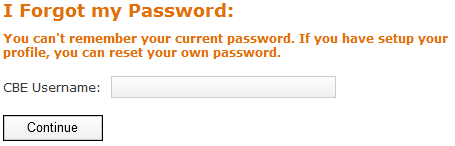
-
Change your existing password
If you know your existing password but need to change it, you can use this tool.
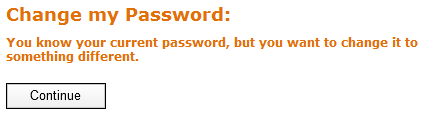 If you are going to be using Gmail and Google Apps for Education, you will need to click on the box that says "Click here if you will be using Gmail or Google Apps (required min. 8 character password)"
If you are going to be using Gmail and Google Apps for Education, you will need to click on the box that says "Click here if you will be using Gmail or Google Apps (required min. 8 character password)"
Tutorial video: Click here to run the video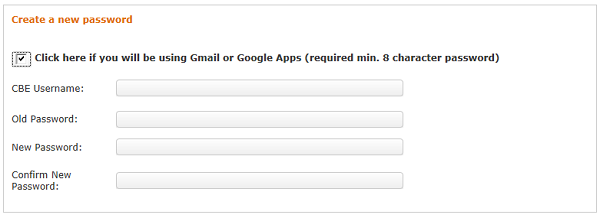
-
Setup or change your profile
To be able to reset your own password later, you first need to setup your own profile using questions and answers, or an external email address. You can update or change your profile at any time.
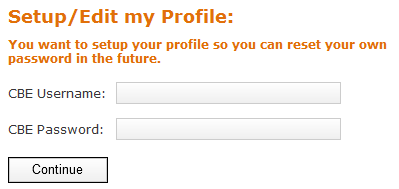
Does this replace the Student Password Change tool?
The Student Password Change Tool will continue to be available until the summer however the functionality does NOT WORK PROPERLY WITH CHROME OR FIREFOX BROWSERS. Please change your password using the Self-Serve Password tool change functionality if you are using these browsers.
Can my school still reset my password if I use it?
Yes. Your school can always reset your password or help you if you have problems with your CBE account. This tool gives you an option to do it yourself and not have to wait for someone at your school to help you.
If I use it to reset my own password, do I still have to change my password afterwards?
No.
I can’t reset my password. It tells me I haven’t setup my password profile. What does that mean?
It means this tool doesn’t know who you are, and so it won’t let you reset your password.
Normally when you login, your CBE username and password tells the system who you are and lets you access your student mail, D2L and other resources. But when you forget your password, the system doesn’t know if you are Jasmine or Todd or someone else!
The Self-Serve Password tool doesn’t know who you are either unless you set up your profile when you can still log in with your CBE username and password. Then if you forget your password, you can use this tool to reset it. It will make sure it’s you by asking you to answer 2 of your own profile questions, or by sending an email to an external email address that belongs to you.
So if you forget your password and you haven’t setup your profile yet, talk to your school to have them reset your password for you. Then setup your profile so that you can reset your own password the next time!
What is a “profile” and why do I need to set them up?
A profile is a way to identify who you are if you forget your password.
Normally when you login, your CBE username and password tells the system who you are and lets you access YOUR student mail, D2L and other resources. But when you forget your password, the system doesn’t know if you are Jasmine or Todd or someone else!
The Self-Serve Password tool doesn’t know who you are either unless you set up your profile when you can still log in with your CBE username and password. Then if you forget your password, you can use this tool to reset it. It will make sure it’s you by either asking you to answer 2 of your own profile questions, or by sending an email to an external address that belongs to you.
So remember to setup your profile BEFORE you forget your password.
What options do I have to reset my password? Do I have to use profile questions and answers?
The Self-Serve Password tool now has 2 options to know who you are when resetting your password:
Option 1: Use profile questions and answers, or Option 2: use an external email address.
These options can be setup in your profile. Please choose the option that will work best for you. You can change your profile option at any time
I’ve already setup my profile to use questions and answers. Do I have to change it now?
No. If you have already setup your profile to use questions and answers then there is nothing you need to do.
However, if you would prefer to reset your password by having a link sent in an email to an external (Non-CBE) email address, then you can now change your profile to select this option.
I’m a student and I have 2 CBE accounts. Can I use it to reset both of them?
Yes. Sometimes students will have 2 CBE accounts because they are taking courses at more than one school, or they are taking summer school courses. In this case, the student may have a regular CBE account and a “dash account”.
Both accounts can be reset using this tool. You only have to setup your profile once. The same profile will be used for all of your accounts. This will save you from having to setup and remember 2 separate profiles!
What if it doesn’t work for my account, or I’m still having problems?
Always go see your teacher if you need more help.